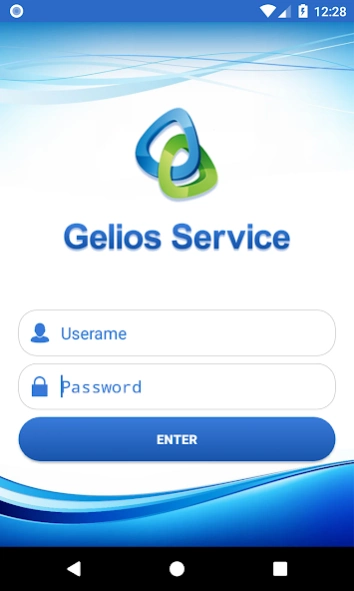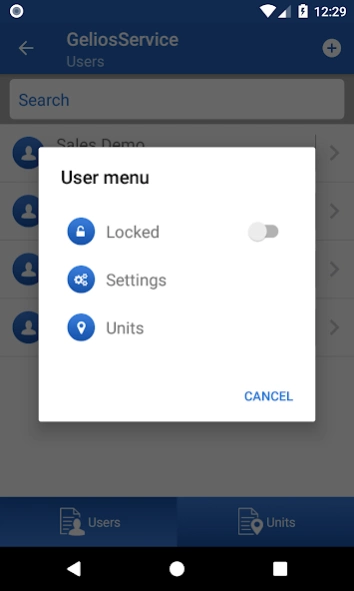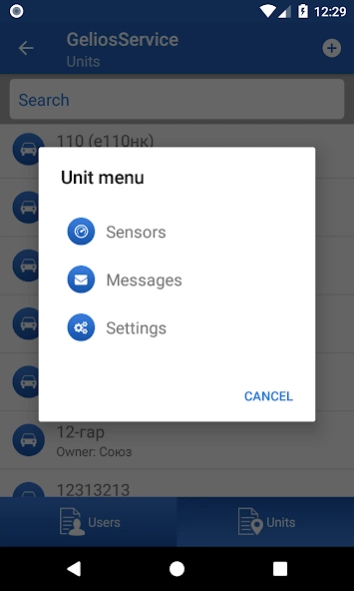GeliosService 1.2.4
Continue to app
Free Version
Publisher Description
GeliosService - GeliosService - mobile administrator of Gelios GPS Tracking Platform
GeliosService is a mobile application for integrators of Gelios tracking system, which allows managing of user accounts and objects via smartphone.
The App is designed not only for administrators of Gelios system, but also for masters who perform installation of GPS / GLONASS equipment and various sensors. This application will help specialist to check the operation of equipment and set up necessary parameters.
GeliosService features:
• Accounts management
• Creating and editing of user accounts;
• Appointment of administrators;
• Payment mode selection and adding unit price
• Account block
• Units management
• Creating and editing of tracked units
• Access management
• Statistics of messages for a certain period of time (from one hour to three days) with displaying of transmitted parameters of equipment.
• Adding and editing sensors by type, indicating the parameters of unit from message, as well as completing correspondence tables.
About GeliosService
GeliosService is a free app for Android published in the Geography list of apps, part of Education.
The company that develops GeliosService is GeliosSoft. The latest version released by its developer is 1.2.4.
To install GeliosService on your Android device, just click the green Continue To App button above to start the installation process. The app is listed on our website since 2024-03-21 and was downloaded 6 times. We have already checked if the download link is safe, however for your own protection we recommend that you scan the downloaded app with your antivirus. Your antivirus may detect the GeliosService as malware as malware if the download link to ru.soft.gelios.service is broken.
How to install GeliosService on your Android device:
- Click on the Continue To App button on our website. This will redirect you to Google Play.
- Once the GeliosService is shown in the Google Play listing of your Android device, you can start its download and installation. Tap on the Install button located below the search bar and to the right of the app icon.
- A pop-up window with the permissions required by GeliosService will be shown. Click on Accept to continue the process.
- GeliosService will be downloaded onto your device, displaying a progress. Once the download completes, the installation will start and you'll get a notification after the installation is finished.